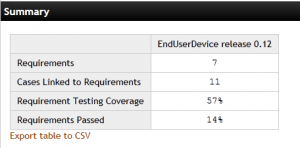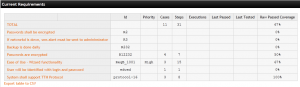Requirement coverage is the number of requirements passed in proportion to total number of requirements.
To get the number of requirements, you need to take into account the test object and the test area.
- Requirements having Date after a test object’s Date will not be considered a requirement of that test object.
- Requirement is considered to belong to a test area only if it’s marked to belong to that test area.
- Test area [All], or no test area, contains all requirements.
A passed requirement is one which has linked cases, and all of those cases are passed. For different test objects, same case may be either passed (result type Passed) or not passed (other result type), depending on the executions. Also, results from earlier test objects persist, i.e. if a case was run and passed on earlier test object, it will be considered passed until a new result is provided. However, “Not run” is not counted as a new result in this context, which means that new not run executions don’t mask earlier results.
If a case has two or more different results on the same test object, it is not considered passed. Case is considered passed only if all of case’s executions in the test object are passed.
To get the cases linked to a requirement, test area has to be considered.
An example. A requirement has three cases, C1, C2, and C3. C1 belongs to test area TA1, C2 belongs to test area TA2, and C3 belongs to both. C1 is passed, C2 is failed, and C3 is passed. Results: On test area TA1 requirement is passed (two cases, both passed), on TA2 it is failed (a failed and a passed case), and on [All] it is failed (two passed and one failed).
Summary
- Requirements
- Number of requirements in the test object.
- Cases Linked to Requirements
- Number of cases linked to requirements.
- Requirement Testing Coverage
- Percentage of requirements completely tested; requirement is completely tested, if all related cases were run and result was either PASSED or FAILED.
- Requirements Passed
- Requirement is passed, if all related cases have been run and result is PASSED.
Current Requirements
Displays the current status of requirements.
- (no header)
- Requirement name (empty for case)
- (no header)
- Case name (empty for requirement)
- Id
- Requirement’s ID
- Priority
- Requirement or case priority
- Cases
- Case count
- Steps
- Total step count
- Executions
- Number of case executions for this case (empty for requirement)
- Last Passed
- Last test object this case passed in (empty for requirement)
- Last Tested
- Last test object this case was tested in (empty for requirement)
- Raw passed coverage
- Raw passed coverage if this row is a requirement, result of last execution if it’s a case.